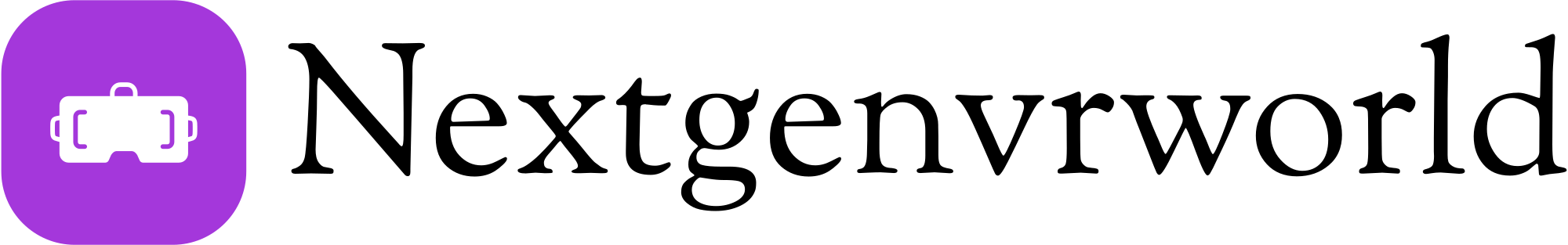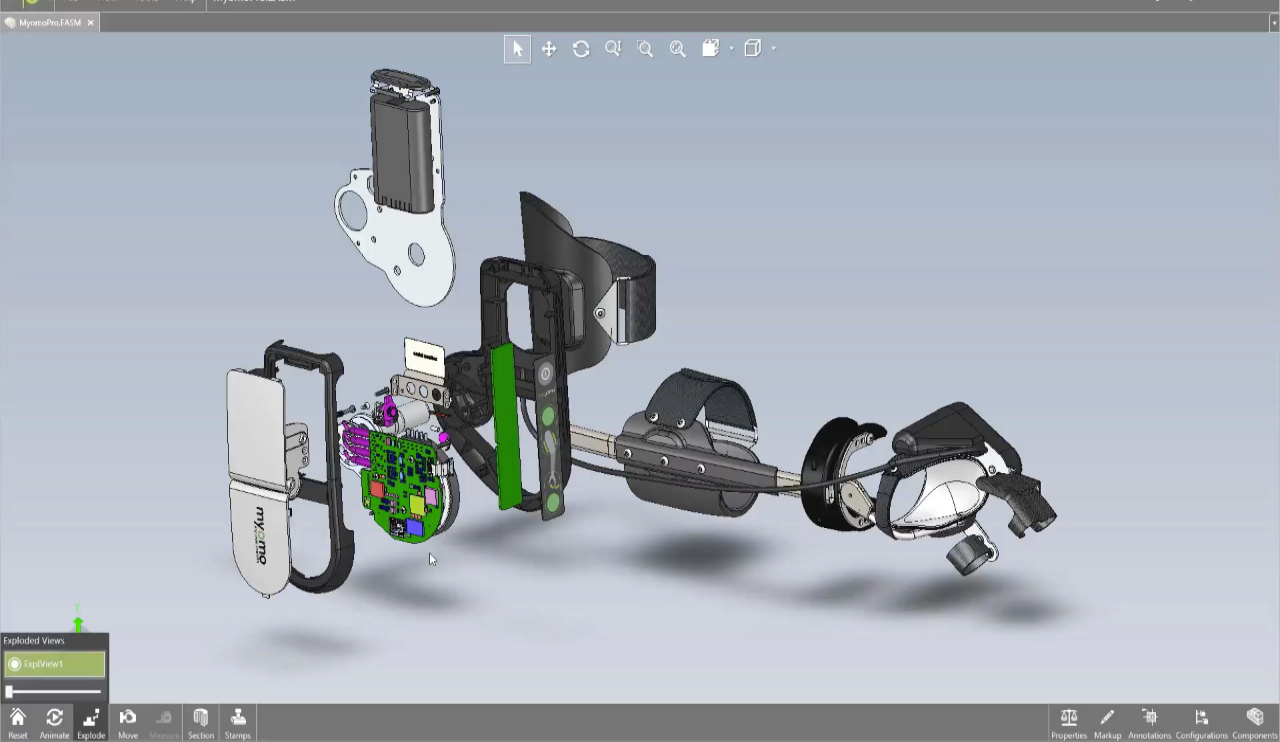Virtual Reality (VR) CAD software merges traditional CAD tools with immersive virtual environments, enabling designers, engineers, and architects to interact with their creations in real-time 3D spaces.
This technology revolutionizes design by allowing users to step inside their models, gaining a more intuitive understanding of dimensions, materials, and functionality.
VR CAD software provides a more engaging and efficient design experience, enhancing creativity and problem-solving.
Whether for architectural blueprints or complex machinery, this immersive visualization boosts productivity, reduces errors, and accelerates the prototyping phase, transforming the entire design workflow.
How Can VR CAD Software Improve Engineering and Architecture Projects?
In engineering and architecture, precision is key. VR CAD software enhances these projects by offering a new level of detail and accuracy. It allows engineers and architects to explore models at full scale, spotting potential design flaws before they become costly errors.

By using VR, teams can simulate structural stress tests, assess spatial dynamics, and optimize materials, reducing physical prototypes and saving time. Moreover, clients and stakeholders can also experience the designs firsthand, making collaboration more dynamic and decisions more informed.
Why Should You Consider Using VR CAD Software for Your Next Project?
Choosing VR CAD software for your next project can significantly streamline your design process. The immersive environment helps designers catch issues that might go unnoticed on a 2D screen.
For complex designs like automotive parts or large-scale architectural projects, VR CAD helps visualize spaces, ensuring the model fits real-world constraints.
Beyond technical benefits, VR CAD can also enhance communication with clients. Instead of relying on blueprints or static renders, clients can walk through or interact with the design, improving feedback loops and project alignment from the start.
Table: Key Features and Applications of VR CAD Software
| Feature | Description | Application |
|---|---|---|
| Immersive 3D Visualization | Full-scale models that can be viewed and interacted with in 3D | Enhances the spatial understanding of complex designs in architecture, engineering, and product design. |
| Collaborative Design | Multi-user environments for real-time collaboration | Enables teams from different locations to work on the same model, improving teamwork and communication. |
| Intuitive Interface | User-friendly VR tools and controls | Allows designers and engineers to intuitively create, manipulate, and edit 3D models. |
| Precision Modeling | High levels of accuracy and detail in design | Essential for creating precise blueprints for manufacturing, construction, or prototyping. |
| Design Validation | Walkthroughs and simulations of CAD models | Designers can test the functionality of mechanical systems or architectural spaces before physical creation. |
| Cross-Platform Integration | Integration with traditional CAD software like AutoCAD or SolidWorks | Allows seamless transfer between traditional and VR environments for editing or analysis. |
| Training and Simulation | Virtual environments for prototyping and training | Useful for training engineers or architects on complex systems or testing product functionality in VR. |
How Does VR CAD Software Enhance Collaboration in Design Teams?
Collaboration is a crucial component of successful design projects. VR CAD software enables multiple users to enter the same virtual environment, no matter where they are located. This real-time collaboration reduces miscommunication and speeds up design iterations.
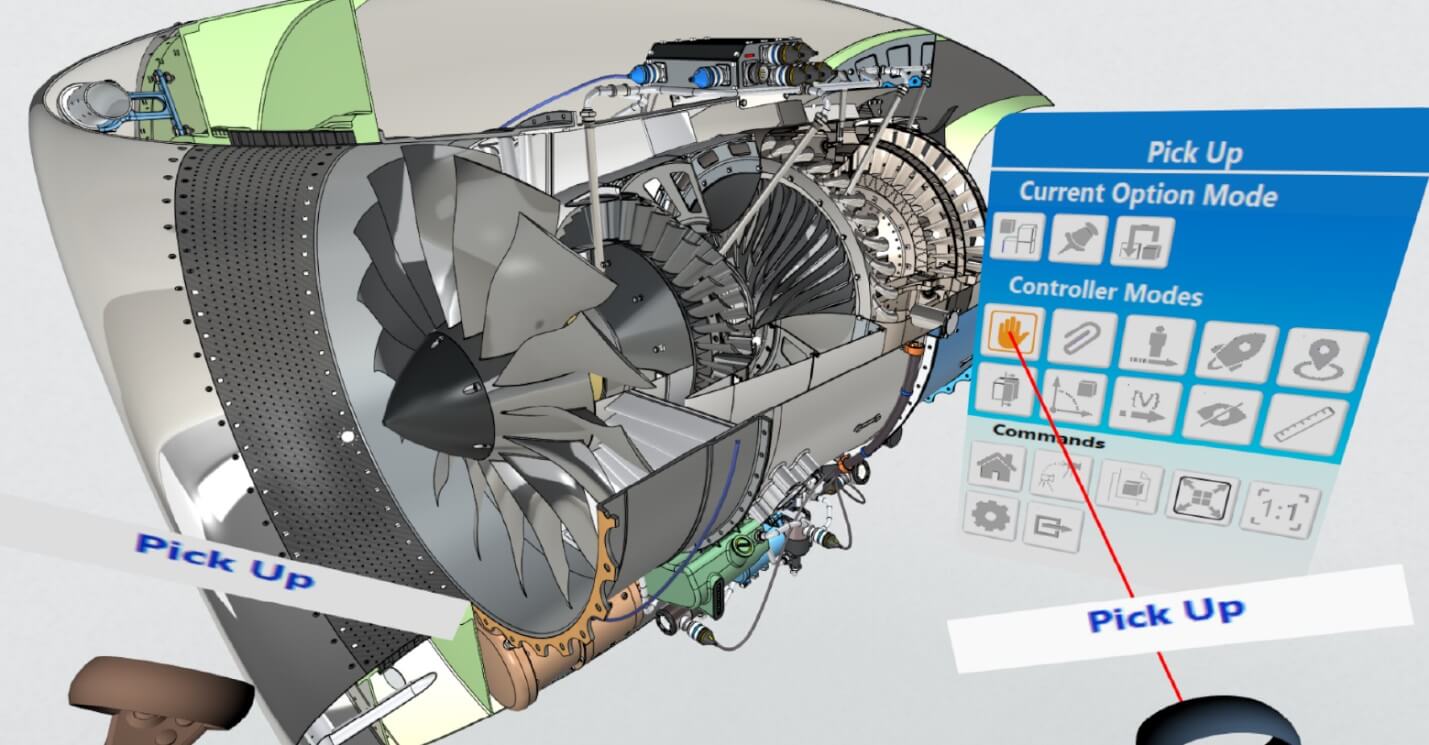
Team members can annotate, adjust, and analyze the model collectively, seeing the changes applied in real-time. This functionality is particularly beneficial for global teams or clients who want to be more involved in the design process.
Can VR CAD Software Replace Traditional CAD Tools?
While VR CAD software brings transformative capabilities, it’s unlikely to completely replace traditional CAD tools shortly. Traditional CAD software remains essential for precise drafting, detailed component design, and compatibility across industries.
However, VR CAD complements traditional tools by enhancing visualization and design review stages. Together, these tools create a more robust, iterative process, allowing designers to switch between detailed 2D drafting and immersive 3D exploration.
How Is VR CAD Software Changing the Future of 3D Modeling?
VR CAD software is pushing the boundaries of 3D modeling by making it more intuitive and accessible. Designers can interact with their models in real time, using hand gestures and movements to mold, adjust, and shape objects directly in a virtual space.
This tactile approach to 3D modeling makes the process faster and more creative, allowing professionals to prototype without physical constraints. As VR CAD technology advances, we can expect to see even more realistic simulations and AI-driven enhancements that further streamline the design process.
What Industries Benefit the Most from VR CAD Software?
Industries that rely heavily on detailed design and prototyping are the biggest beneficiaries of VR CAD software. These include:
- Architecture and Construction: To visualize and walk through building plans.
- Automotive and Aerospace: To prototype parts and assess vehicle aerodynamics.
- Manufacturing: For designing and testing machinery and factory layouts.
- Entertainment and Gaming: For creating 3D models for VR environments.
- Healthcare: To design medical devices and simulate surgical environments.
Each industry benefits from the immersive, accurate, and interactive nature of VR CAD, which enhances innovation and reduces costly mistakes.
How Does VR CAD Software Impact the Prototyping Process?
VR CAD software drastically reduces the time and cost involved in physical prototyping. By providing a highly accurate virtual model, engineers and designers can test various parameters such as structural integrity, material durability, and spatial fit without creating physical prototypes.
This reduces waste and speeds up the development process, as multiple iterations can be quickly tested and optimized in VR. Additionally, virtual prototyping allows for better stakeholder input early in the design phase, reducing the likelihood of costly redesigns later.
Is VR CAD Software Worth the Investment for Small Design Firms?
For small design firms, investing in VR CAD software might seem like a significant upfront cost. However, the long-term benefits can outweigh the initial expense. VR CAD reduces project timelines, increases client satisfaction, and minimizes errors, which can lead to cost savings.

Small firms that invest in VR CAD can also differentiate themselves by offering cutting-edge design experiences, attracting more clients. Furthermore, with the increasing affordability and accessibility of VR technology, even smaller firms can take advantage of its innovative features to stay competitive in a crowded market.
FAQs: VR CAD Software
What is VR CAD software?
VR CAD software is a design tool that allows users to create, manipulate, and visualize 3D models in a virtual reality environment. It combines traditional CAD features with immersive VR capabilities, enabling designers to interact with their creations in a more intuitive and hands-on way.
Who uses VR CAD software?
VR CAD software is used by architects, engineers, industrial designers, and product developers who need to create detailed 3D models for buildings, mechanical systems, or products. It’s also useful for students in these fields, as well as professionals in industries like automotive, aerospace, and consumer electronics.
How does VR CAD improve collaboration?
VR CAD allows multiple users to enter the same virtual environment and work together on a project in real-time. This is particularly useful for teams located in different geographic regions, as it eliminates the need for physical meetings while enhancing visual communication and model interaction.
Can VR CAD be used with existing CAD software?
Yes, VR CAD software is designed to integrate with traditional CAD tools such as AutoCAD, SolidWorks, or Rhino. This cross-platform integration allows users to import and export models between systems, ensuring that work done in VR can be refined using traditional desktop software.
What are the system requirements for VR CAD?
VR CAD software typically requires a high-performance PC with a powerful graphics card, a VR headset (such as Oculus Rift or HTC Vive), and controllers for navigating and manipulating models. The software itself may vary in system requirements depending on the complexity of the projects being worked on.
What are the benefits of VR CAD over traditional CAD software?
The immersive nature of VR CAD allows users to experience and interact with their models as if they were physically present. This leads to better spatial understanding, faster iterations, improved design accuracy, and more intuitive collaboration. It also reduces the need for physical prototypes, saving time and cost.
What industries benefit the most from VR CAD software?
Architecture, engineering, automotive, aerospace, and product design industries benefit greatly from VR CAD. It’s particularly useful for industries that deal with large-scale projects or complex systems that require precise visualization and collaboration.
Final Thoughts: The Future of VR CAD Software
VR CAD software is revolutionizing the way designers and engineers approach 3D modeling. By blending immersive technology with traditional CAD tools, it offers an unparalleled level of interaction and precision.
As technology advances, we can expect VR CAD to become more accessible and feature-rich, further transforming industries like architecture, engineering, and product design.
With enhanced collaboration, more intuitive interfaces, and powerful design capabilities, VR CAD is not just a tool of the future but a necessity for modern-day design innovation.
As adoption grows, VR CAD will continue to break barriers in how we conceptualize, create, and collaborate on complex projects, ultimately pushing the limits of what’s possible in design and engineering. For more VR software information check the nextgenvrworld.