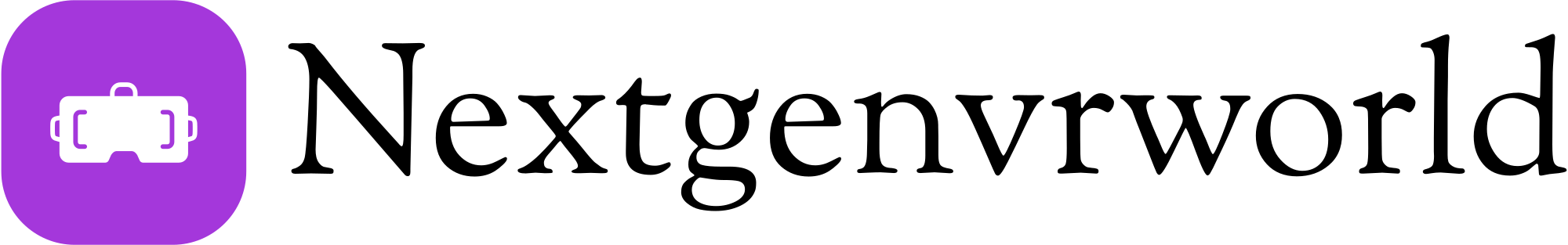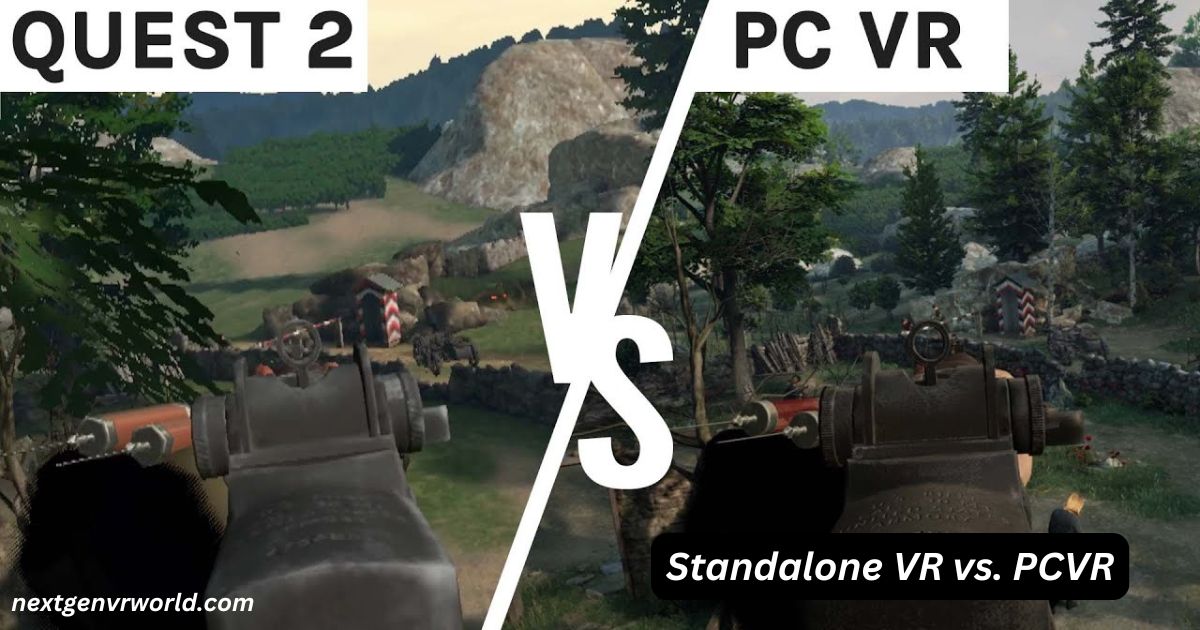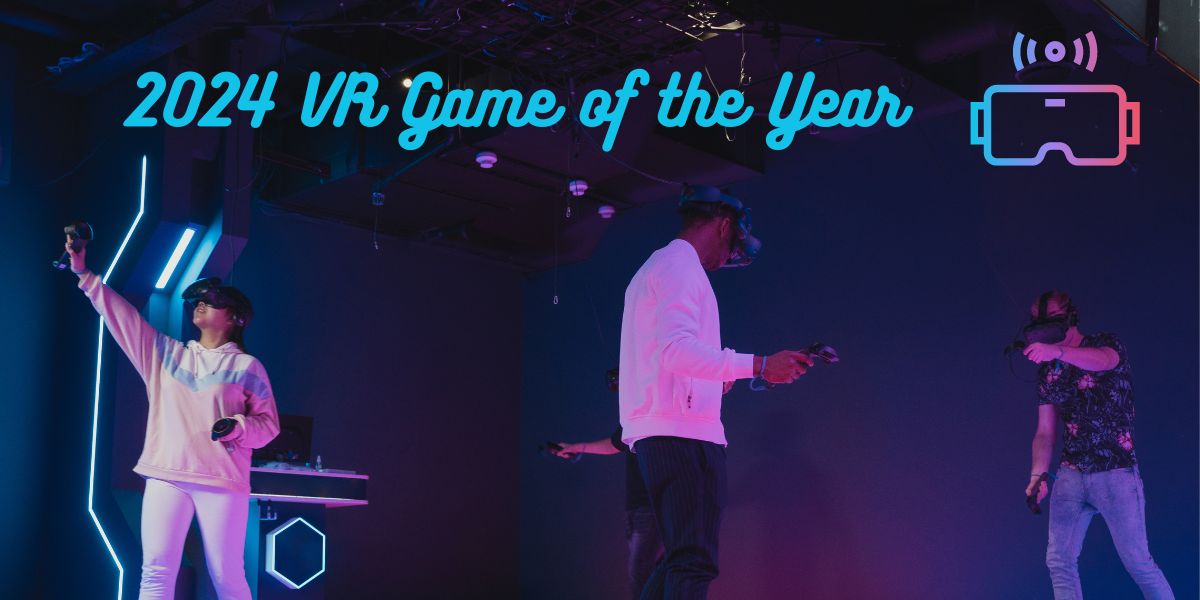Virtual Reality (VR) has transformed gaming by immersing players in a world where they can physically step into the action. Creed: Rise to Glory is one such game that captivates boxing fans with its lifelike mechanics and adrenaline-pumping matches.
However, many players face technical challenges when playing the game on VR headsets, leading to frustration and a disrupted gaming experience.
What Makes Creed VR So Unique—and Problematic?
Creed: Rise to Glory offers more than a game; it’s a VR workout that tests your reflexes, stamina, and skill. However, VR gaming relies heavily on hardware-software synergy. When either falls short, it affects the experience. Players frequently report issues like tracking errors, performance lags, and sudden crashes.
Here’s an overview of the common issues and their potential impact:
| Problem | Description | Impact |
|---|---|---|
| Tracking Errors | Controller movements fail to sync with the game’s actions. | Reduced accuracy in punches, making gameplay frustrating. |
| Performance Issues | Frame rate drops, stuttering, or overheating of standalone headsets like Meta Quest. | Disrupts immersion and strains hardware. |
| Connectivity Glitches | Trouble establishing a stable connection with PC VR setups or controllers losing sync with the headset. | Prevents seamless gameplay and causes disconnections. |
| Audio-Visual Bugs | Missing sounds or graphical glitches, such as flickering textures or disappearing avatars. | Decreases the game’s realism and enjoyment. |
Why Do These Bugs Happen? Insights from Experts
Technical glitches in VR are not unusual, as the technology is relatively new and evolving. Here’s what experts have to say:
“VR games demand a fine balance between hardware capability and software optimization. Bugs in games like Creed: Rise to Glory often stem from outdated firmware or environmental factors affecting tracking accuracy.”
— Dr. Michael Reese, VR Technology Researcher
Other factors include:
- Hardware Limitations: Older headsets or insufficient GPU power on PCs can bottleneck performance.
- Software Mismatches: Outdated drivers or game patches can lead to instability.
- Environment Challenges: Poor lighting or reflective surfaces in your play area can disrupt tracking.
- Developer Bugs: Occasionally, unoptimized code leads to glitches, especially on specific platforms.
Step-by-Step Guide to Fixing Creed VR Bugs
To ensure smooth gameplay, follow these steps systematically. Each solution is tailored to address specific issues.
1. Optimize Your System and Setup
- Update Software: Keep your VR headset firmware, game patches, and GPU drivers up to date.
- Check Compatibility: Ensure your PC or standalone headset meets the game’s minimum requirements.
- Stabilize Connectivity: For PC VR setups, use high-quality cables (e.g., Oculus Link) or stable 5 GHz Wi-Fi for wireless connections.
2. Improve Tracking Accuracy
- Recalibrate Your Play Area: Reset boundaries and recalibrate controllers using your headset’s setup tool.
- Adjust Lighting: Use ambient lighting without reflective surfaces that can confuse the sensors.
- Minimize Interference: Remove physical objects near the play space to avoid tracking disruption.
3. Enhance Game Performance
- Lower Graphics Settings: Adjust resolution or shadow quality in the game to reduce the load on your hardware.
- Manage Overheating: For standalone headsets, take breaks to cool down the device. Ensure proper ventilation in your gaming area.
- Close Background Apps: Free up system resources by shutting down unnecessary applications on your PC or headset.
4. Troubleshoot Audio-Visual Glitches
- Reinstall the Game: Corrupted files may be the cause; reinstalling often resolves audio and visual bugs.
- Verify File Integrity: On platforms like Steam, use the “Verify Integrity of Game Files” feature to repair missing or corrupted files.
- Test Audio Devices: If sound is missing, check your default audio device settings on the VR platform.
5. Community Resources and Tools
- Driver Management Tools: Software like Driver Booster can automate updates for GPU drivers.
- Performance Monitors: Use apps like MSI Afterburner to track your hardware’s performance during gameplay.
- Forums and Support Channels: Join communities like Reddit’s r/Oculus or Steam forums for user-shared fixes and support.
Case Study: Fixing a Player’s Lag Issue
A Reddit user shared their frustration with performance lag on a Meta Quest 2 while playing Creed: Rise to Glory. The community recommended reducing graphics settings and cleaning the headset’s ventilation ports. After implementing these changes, the player reported smoother gameplay.
“Lowering the graphics quality and ensuring my Quest wasn’t overheating solved 90% of my lag issues. Sometimes, the simplest fixes make the biggest difference!”
— u/BoxerFanatic
FAQs About Creed VR Bugs
Why is the game unplayable on my PC VR setup?
This issue often arises due to driver conflicts or outdated firmware. Update all software and ensure your PC meets the game’s specifications.
How do I report bugs to the developers?
Visit the official Creed: Rise to Glory website or its Steam page to find a bug-reporting tool. Include details like your hardware specs and the issue’s frequency.
Can lighting affect gameplay?
Yes, poor lighting or reflective surfaces can disrupt the sensors, causing tracking issues. Always play in a well-lit but glare-free environment.
Conclusion: Prioritizing User Experience in VR
The promise of VR gaming lies in its immersive capabilities, but bugs can break the experience. By understanding the root causes and following practical fixes, you can overcome most issues in Creed: Rise to Glory. Remember, VR technology is still evolving, and user feedback plays a crucial role in improving games and platforms.
By addressing these challenges proactively and reporting unresolved issues, you contribute to a better VR ecosystem. Whether you’re a casual gamer or a VR enthusiast, the key is to stay informed and patient as developers and hardware manufacturers refine this groundbreaking technology. For more VR game information check the nextgenvrworld.